About HTML Help .CHM File Format
The CHM file format (also known as HTML Help) was introduced in 1998 with Window 98 by Microsoft as the replacement for the obsolete WinHelp format. Nowadays, CHM files are a standard format for help files used by many Windows applications and HTML Help is still supported by the latest Windows versions.
Product: HelpSmith 10.3, HelpSmithSetup.exe (64 MB)
Platform: Windows 11/10/8/7
The standard CHM file viewer on Windows
The standard viewer program allows you to open a .CHM file on any Windows computer, which makes the HTML Help format a versatile tool to distribute help files or other kind of documentation.
Below is a screenshot of a help file opened in the CHM viewer on Windows:
Thanks to the built-in navigation page with Table of Contents, alphabetical Index, and full-text Search capability, the CHM viewer program provides powerful tools for easy navigation through the entire help file, which is important for the end-user.
Help tools used to create CHM files
There are various of help tools available on the market today that allow a user to create a CHM file. We have prepared a list of free and commercial help tools that you can consider for your needs. Most of the tools offer a trial period allowing you to test it before you decide to purchase a license.
It should be pointed out that all of the help authoring tools use the HHC.exe help compiler to generate a .CHM from the source help project. The CHM compiler is available with MS HTML Help Workshop package that can be downloaded from our website.
Also, we have prepared a step-by-step instruction and video on how to create CHM files that you can view on this website.
HTML Help (.CHM) and Context-Sensitive Help
As a help format developed for use in desktop applications, CHM allows the developer to provide Context-sensitive Help by using the HTML Help API calls directly, or by using an interface provided by many IDEs including Microsoft .NET and Embarcadero Delphi. You can view this article which explains how you can integrate a CHM help file with an application.
Currently we have code samples on integration of a .CHM file with a .NET application written on C# or VB.NET. Also you will find code samples for Delphi and VBA applications that can be used by Excel or MS Access developers who need to add CHM support to their apps.
Distribution of a CHM File
After you have compiled your help project into a single .CHM file or HMTL Help system, in most cases this is the only file that you need to distribute the entire help system to your users. This is possible since the CHM format stores all the data including content of help topics, Table of Contents, Index, and graphics images in a single file.
At the same time, it should be pointed out that if you use video in your CHM file, you may also need to distribute these video files together with the CHM file. Usually the video formats which are not embedded into the CHM are as follows: AVI, WMV, and MPG, which should be described in the help documentation for your help authoring tool.
HTML Help Portability
Although HTML Help CHM was developed for use in Windows, there are also third party document viewer applications that allow the user to open CHM files on different platforms including Linux-based systems.
Alternative Usage of CHM Files
Since an HTML Help system can contain a big number of linked HTML files within a single file with the .CHM extension, and also due to its portability, the HTML Help CHM file format is often used for distribution of many kinds of documentation and e-books, which are not limited to help files for software.
In other words, if you need to organize a bunch of articles into a single help system with a Table of Contents and Search capabilities, you can also consider creating a CHM file by using our instruction.
Known CHM file issues
If you are experiencing an issue with a CHM file you have just created or downloaded, you can refer to the following links.
Probably you will find a quick solution for the problems with your HTML Help (CHM) file.
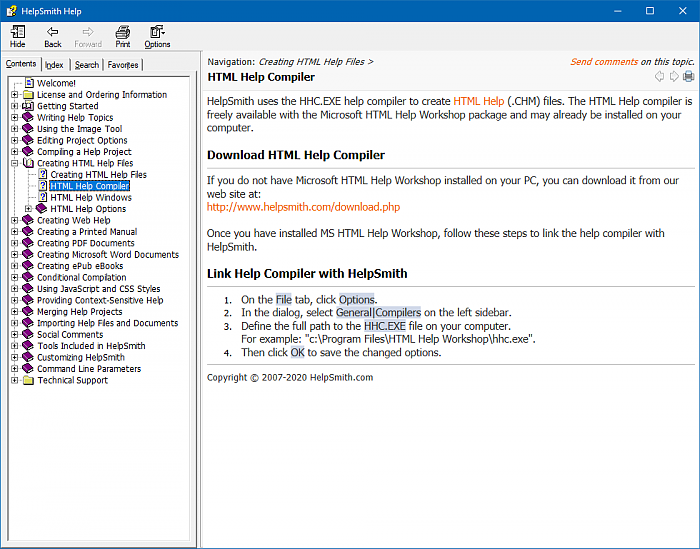
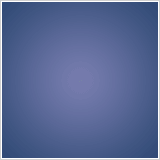
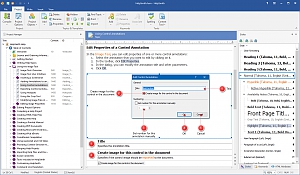
Comments