Tools That You Can Use to Create CHM Files
Here you will find a quick overview of help authoring tools that you can use for creating CHM files. Please note that some tools like MS HTML Help Workshop include only the basic features while the other CHM help tools are full-featured help authoring software.
Also, please note that all help file tools use the CHM compiler (HHC.exe) to produce an HTML Help file from the source help project. You can learn more and download the help compiler here.
Microsoft HTML Help Workshop
A free package developed by Microsoft that includes a CHM help compiler (HHC.exe) and a simple editor that you can use to create a Table of Contents structure, add HTML files as topics, and create an alphabetical Index. The main disadvantage of MS HTML Help Workshop is the lack of features provided by modern CHM-authoring tools such as a full-featured word processor, conditional compilation, etc.
HelpSmith
A multi-format help authoring tool that includes support for the CHM file format. The advantages of HelpSmith in comparison with other CHM authoring tools is its significantly lower price which is combined with a rich feature set that includes a built-in word processor, variables, templates, customization possibilities, and conditional compilation. Since version 5.0 the product provides a modern Ribbon-based user interface. The HHC.exe compiler is also used by this tool for creating a CHM file from the initial help project.
HelpScribble
A shareware tool with support of the CHM output format. The program includes a text editor with basic functionality and allows you to write help topics, create a Table of Content, and Index. However, HelpScribble is not a professional help file creation tool, so you will not find many features existing in other help authoring tools in it. Also it is based on an obsolete user interface, and users who are accustomed with the modern Ribbon UI, will find it difficult to use.
Help and Manual
A feature-rich help authoring tool that supports CHM and many other help formats. Taking in account a high license price, H&M can suit to professional help authors who need to create not only CHM files, but to develop large help projects in many other output formats. As many help authoring tools, H&M uses Microsoft HTML Help Workshop (HHC.exe) as the help compiler to create CHM files from the source help project.
MadCap Flare
A powerful and expensive document authoring software which is mainly used by technical writers and help authoring professionals on large help projects that require full control on any detail including writing custom HTML and JS code. All this makes the tool quite complicated for a user who needs to create an average CHM file and simply wants to focus on writing the content.





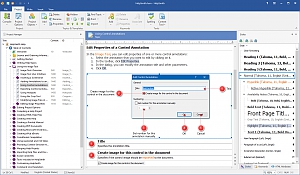
1 Comment
"HelpSmith has proven to be the go-to tool for users seeking an intuitive and efficient solution for creating help files..."
Link: https://www.trustradius.com/products/helpsmith/reviews