HTML Help CHM File is Not Displayed
After you have created or downloaded a CHM file, you may face a known issue when the HTML Help Viewer displays an error message instead of the actual content. Such an error message usually says something like "Navigation to the webpage was canceled" or "This program cannot display the webpage".
Why Can a CHM File Be Blocked?
The most frequent reason causing this error is when a CHM file is blocked by Windows security policy. Since a CHM file contains HTML and JavaScript, it can potentially include harmful code. Due to that reason, Windows often blocks CHM files that you could download from untrusted websites or from other sources.
How to Unblock a CHM File?
If this error has occurred with a CHM file that you have created using our instructions, or with another CHM file to which you can trust, you can try unblocking such a file using the following steps:
- In Windows Explorer, right-click on the problematic HTML Help (CHM) file;
- Click Properties in the pop-up menu that appears;
- Click Unblock, and then click OK.
Add a Comment
Download a CHM Creation Tool
After watching the video which explains how you can create a CHM file with a help authoring tool, you may want to download the application whose basic features we have demonstrated. If you need more information on creating and using HTML Help (CHM) files, you can also visit the related links in the right box.
| Details | Value |
|---|---|
| Filename | HelpSmithSetup.exe |
| File size | 64 MB |
| Platform | Windows 11/10/8/7 |
| System requirements |
1 GHz processor, 512MB RAM, 150MB free disk space |

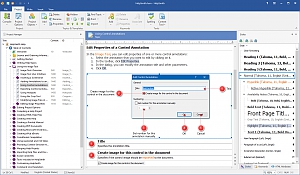
3 Comments