Why Search is Not Working in Your CHM File
One of the frequent issues that can happen with the CHM file you have created is the Search tab that does not find any entered keywords.
Simple solution
In most cases, the solution of the problem with the non-working Search capability in a CHM file consists in re-installing the MS HTML Help Workshop package. This will restore system libraries which are in charge for the full-text search and will return the functionality to your HTML Help system.
Step-by-step instructions
Here is a step-by-step instruction that you can use to fix the non-working Search in your CHM help file:
- Download the MS HTML Help Workshop here.
- Re-install the package.
- Try to re-compile your CHM file with your help authoring tool.
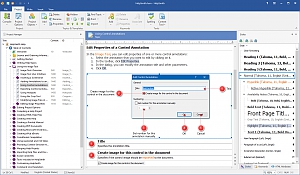
Comments